Building an awesome website is an art. Sometimes, even experienced developers can find the task complicated. Some platforms like WordPress makes the overall process of web-designing very easy. The use of WordPress page builders enables developers to build a site easily and quickly. With a set of pre-built elements, these page builders can arrange the site as per their will.
First and foremost, you should know what to look for. Compatibility, responsiveness, SEO friendly, and customization features are four important aspects that make the best page builders. Page builders allow inserting pages, moving them around, and viewing the effects immediately. With drag and drop features in free or premium page builders, one can build beautiful landing pages and custom layouts on your site.
Thankfully, 2020 comes with a lot of awesome page builders that are worth exploring. Here are our 5 picks for top visual drag and drop page builders framework. Let’s get started!
Elementor
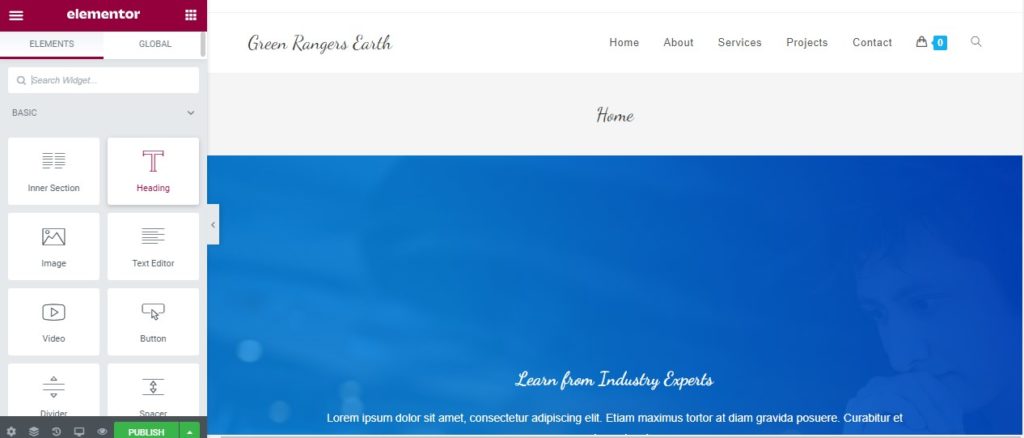
Launched in 2016, Elementor is already the most popular page builder in the market. With 5 million+ active installation and a rating of 4.8 by WordPress.org, no wonder Elementor has a considerable number of pros. This page builder is easy, fast, and beginner-friendly. View your changes live and design any kind of website you need within a few minutes.
Enable the built-in maintenance mode with an under-construction page or coming soon template and start building your site. From basic text widgets and image to advanced icons, social media, sliders, testimonials, tabs, etc, each widget has its own settings. Thankfully, Elementor also allows you to add widgets made by another WordPress plug-in. Also, Elementor supports undo and redo functions and also a revision history to check out previous versions.
Elementor has over 100 ready-to-use landing page templates that can fulfill your need. You can simply click to edit any item, replace the content, and then you’re done.
While the free version of Elementor is also remarkable, the use of Elementor Pro allows even more flexibility. The premium version starts at $49 for a single site license.
Cons: Sometimes, you might notice slow load and poor code output, but eventually, this is the best page builder you can find in the market.
Visual Composer website builder
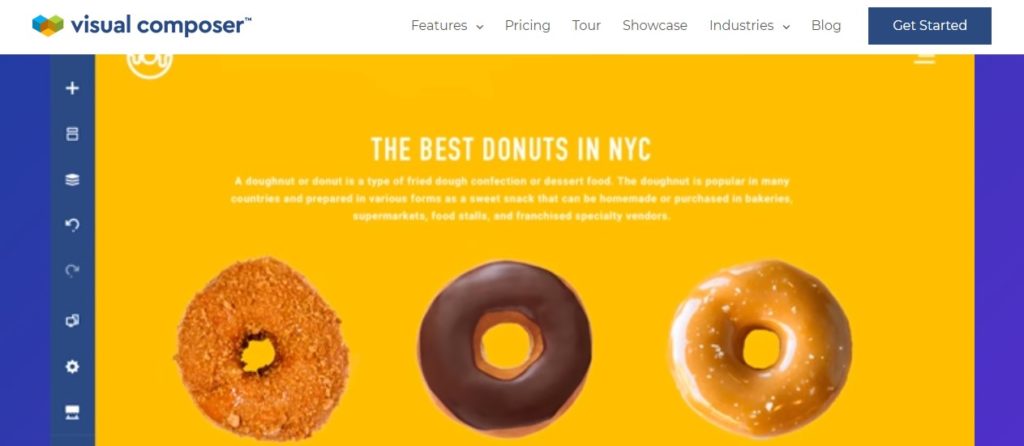
With the user-friendly interface and compatibility with almost all WordPress themes, Visual Composer website builder makes it super easy to design stunning pages for your website.
This page builder works best with the custom post. Visual composer website builder provides you total control over your website even without any coding skills. You get to change the backgrounds, use parallax effects, add borders, and enjoy more flexibility in the backend. Also, a visual composer has flexible rows and columns to build grid layouts for your website. You can also design custom header, sidebars, and footer for your site.
The visual Composer website builder comes with multiple content elements and professionally designed templates that can be easily modified. Also, it supports Google Fonts and colors of all kinds.
You can simply build a website to share your blog post or build an online store with the use of the WooCommerce module. Add live sales notification and design an awesome landing page so that your website starts making a sell.
Even the free version of visual composer website builder shows the best performance. The free option comes with 30 elements and 10 templates that are ready to be used. One can pay a premium version that starts from $59/year for a single site, $99 per year for 3 sites, and $349 per year for 1000 sites.
Cons: Since the interface is somewhat different than other typical WordPress plugins, you might feel alienating at first.
Divi
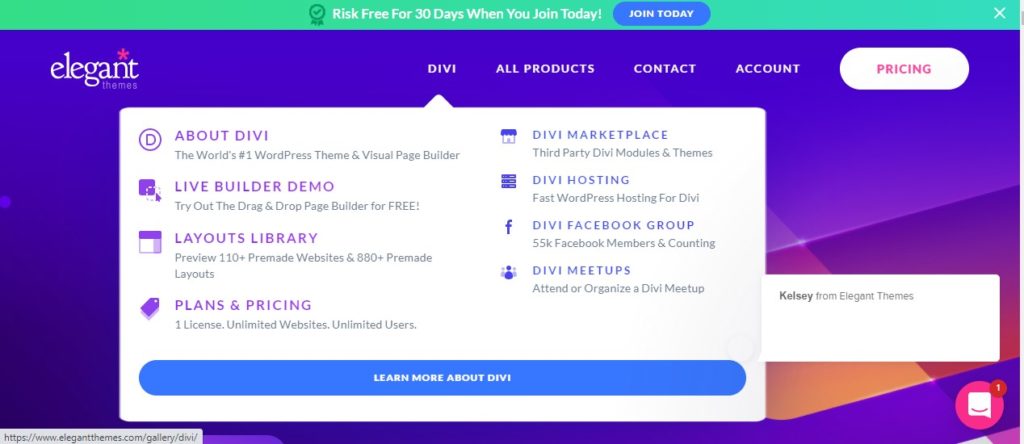
Divi is a powerful page builder that comes with limitless design possibilities. Divi has a large number of content modules that allow creating literally any website. Without a doubt, Divi Builder is a visual drag and drop builder, a true WYSIWYG editor. With 20+ professional layouts/templates, you are only a few clicks away from the website you need.
Divi has 46 content modules that could be arranged in 3 section types and 20-row types. Customize each element with advanced design settings provided by the awesome page builder. With the live customer, you can click on your page and then start editing with the real-time preview. Without a doubt, the Divi Builder plug-in is designed as a backbone to edit the Divi theme but is also works with a lot of WordPress themes.
This page builder also comes with a lot of payment options. You can buy an $89 per year plant that also enables you to use a premium Divi theme. Or, go with a lifetime plan of $249- the best deals in the market.
Cons: With a rating of 4.9 at WordPress.org, we couldn’t find any complaints about Divi. Seems like it’s worth a try.
Beaver Builder
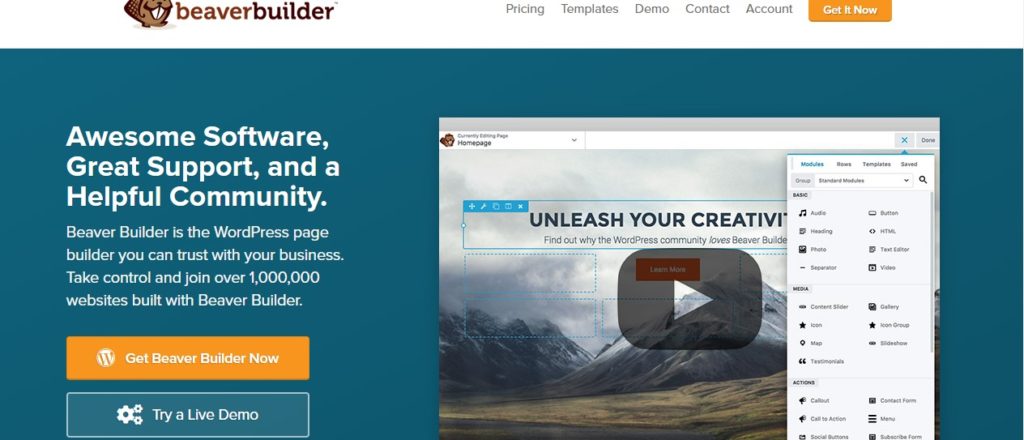
This particular page builder has been a stalwart in the market for quite some time now. Beaver Builder is popular among end-users and implementers alike. You can call it a simple, beginner-friendly page builder that empowers the designer to craft a stunning website. Beginner designers looking for an affordable option prefer beaver builder.
Frequently added features and updates never let this page builder remain outside the trend. You can use the Beaver Themer extension and optional Beaver Builder theme to enjoy the best flexibility.
With the use of drag and drop features, one can content modules, edit, fix, and create a landing page within a few minutes. Also, you get to start with over 30 professionally-designed templates. You can simply replace the sample content and get started quickly.
This Gutenberg-ready plugin is fully responsive and comes in both a free and premium version. One can install the free version directly from WordPress.org and get started today. Or you can buy the premium version for $99.
Cons: Some reviews questions about the poor customer support from the team- the reply is received very slowly.
Brizy
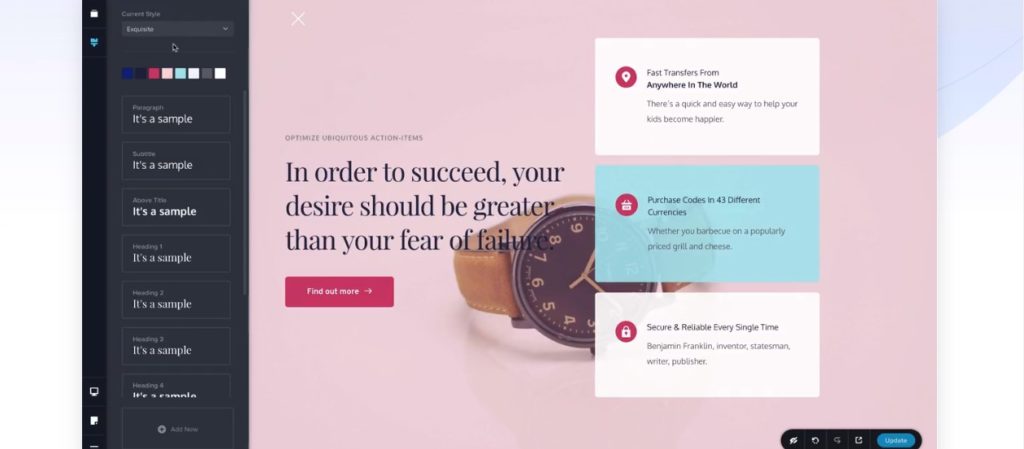
Brizy is a fast loading page builder with an impressively large library of pre-built templates. Its ability to customize small detail lets you build the site of your choice.
You can either custom layout with the drag and drop feature or simply choose from the pre-made templates for landing pages, sales pages, webinar registration pages, and more. Brizy also lets you perform higher in SEO with a smart design system.
Adding more, Brizy allows one to define color schemes, save font combinations, page, custom blocks, sections, and more. You can also see the option for forms, social profiles, contact forms, buttons, countdown timers, and various content blocks.
Even the free version of Brizy has an awesome feature, but you can use the premium one to speed up the design process.
Cons: While the builder comes with awesome features, you need to go through a learning curve that leaves a new user frustrated.
To sum up,
Either you are a professional developer or just a beginner; these top page builders will help you build an awesome site in no time. Each of them has its own pros and cons. It’s upon you to pick the one that matches your need and use.
Let us known which page builder in this list is your favorite.
Best wishes !!




